Extras — Ship Fast ⚡️
Setup
- Create your site favicon with this free Favicon Generator. Download the zip file and extract it in the /public folder. The _document.js file will automatically add the favicon (and other icons) to your site.
- Create a rectangle logo with your name like this one.
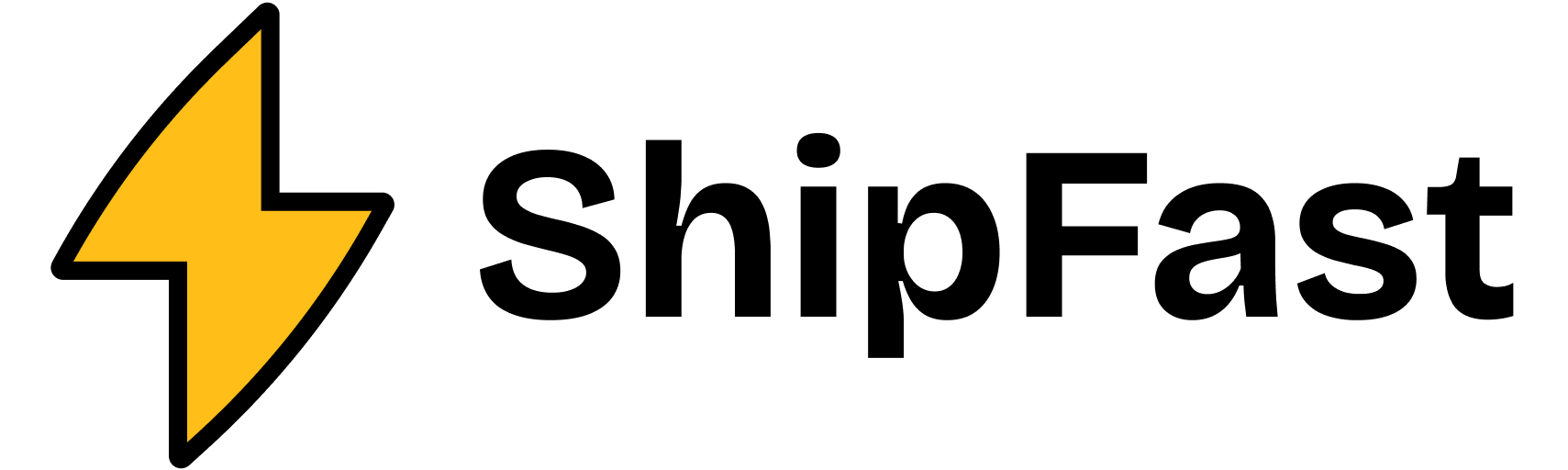 Name it logoWithName.png and add it to the /public folder. Next-Auth will automatically add it to your login pages (see [...nextauth].js).
Name it logoWithName.png and add it to the /public folder. Next-Auth will automatically add it to your login pages (see [...nextauth].js). - Delete the content inside the /public folder + delete the /tutorial folder
- npm uninstall react-syntax-highlighter
- Use the ChatGPT script in /tos & /privacy-policy pages to generate yours quickly! (not bulletproof, but it works for a quick start)